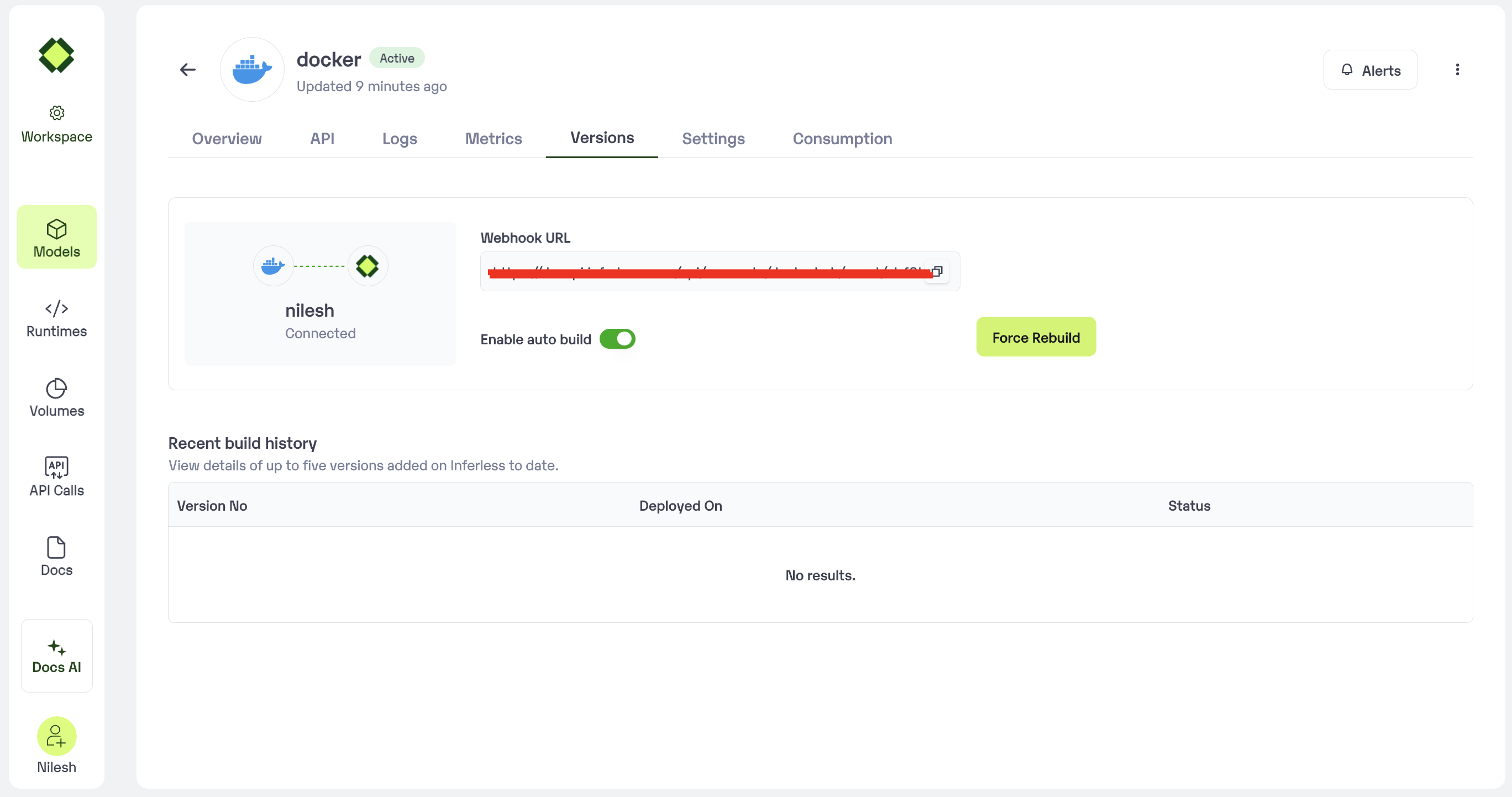Steps to enable Webhook ( During Import )
Follow these steps to enable auto-build and use the webhookGetting the API URL
- Enabling Auto-build while importing the model
- Go to Inferless Console and select your workspace
- Click on “Add Model” and follow the steps
- In the “Add Information”, the automatic new build button is visible and in the Review Page you will find the Webhook URL.
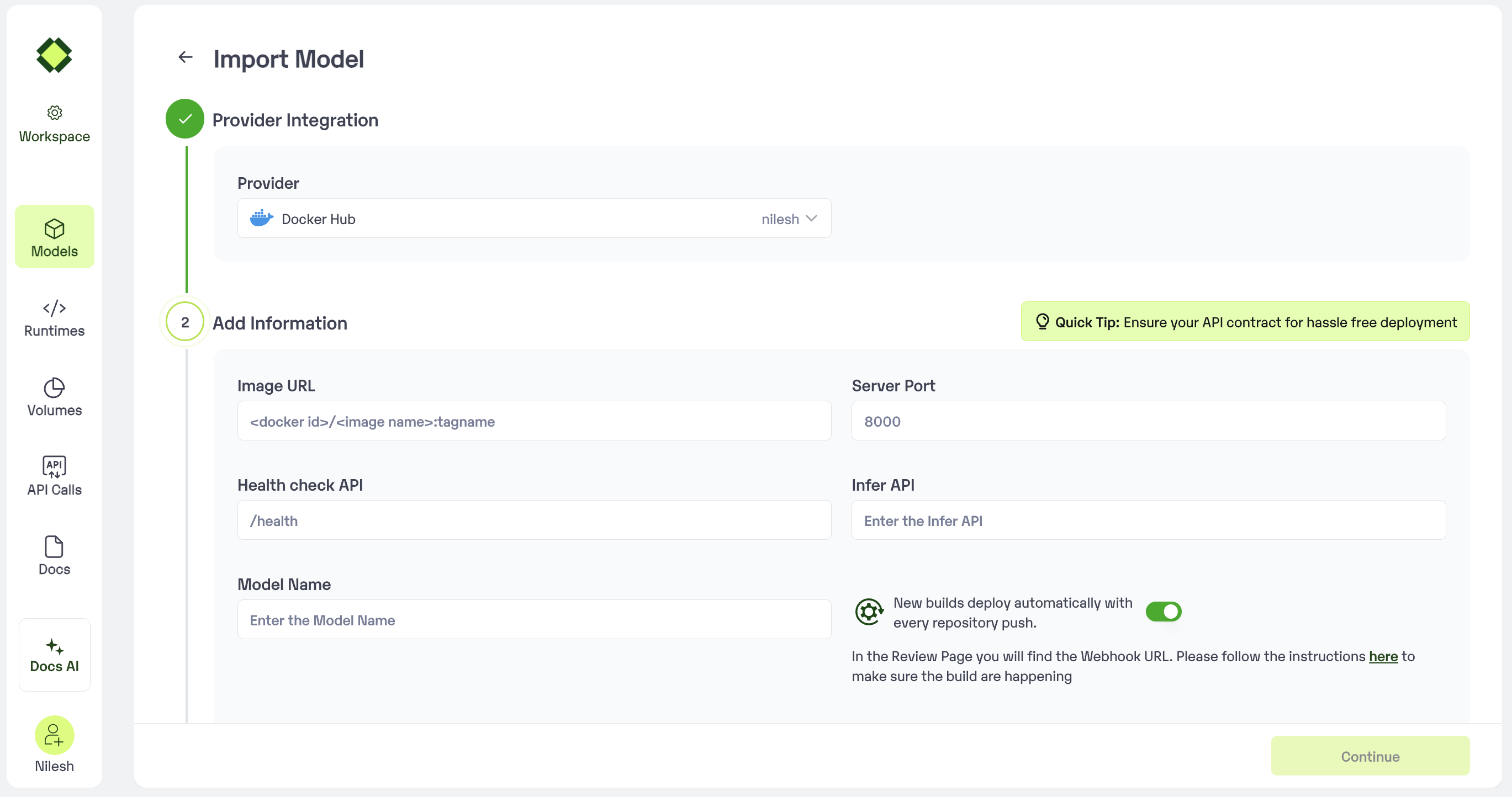
Enabling Auto-build after deploying the model
- Go to Inferless Console and select your workspace
- Select My Models and go to your model
- In the model page, go to the “versions” tab, webhook url is visible upon checking the “Setup automatic build” box