Types of alerts supported by Inferless
- You will be notified for the following events:
- Your model inference is getting a non 200 http response code
- Sample SNS subject and message format
- subject: “4xx errors increased for 4f1b4709-394b-4424-90f2-729881cee8cf by 1”
- message:
- Sample SNS subject and message format
- Your model inference latency is more than 20 seconds
- Sample SNS subject and message format
- subject: “High latency for 2c7f23d5-27b1-4e21-8dbf-f8c926e4385d above 20 seconds”
- message:
- Sample SNS subject and message format
- Your model inference is getting a non 200 http response code
Steps to integrate with AWS SNS
-
Create a new Standard SNS topic in your AWS account.

Create SNS topic.
-
Create and IAM user in your AWS account and add a SNS policy to write to topic

Create SNS user and write policy.
-
Add the topic ARN, access and secret keys in the Manage Integrations —> Workspace Integrations —> AWS SNS section

Add SNS Integration
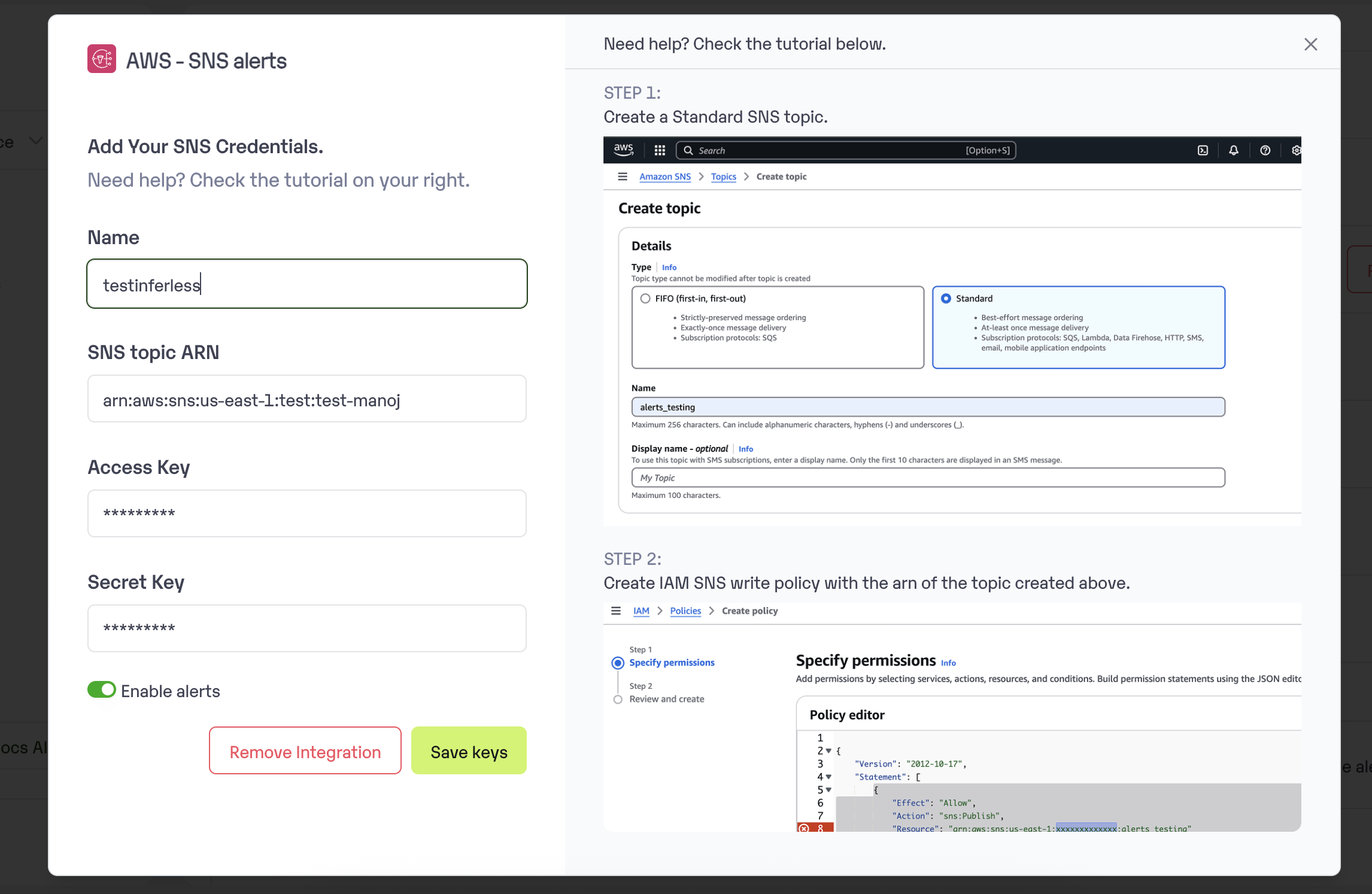
Add SNS Integration
-
You can also enable or disable alerts in Workspace Settings —> Integrations —> AWS SNS section

Enable Alerts
-
You can then create a subscription of choice to recieve notifications.

Create SNS subscription