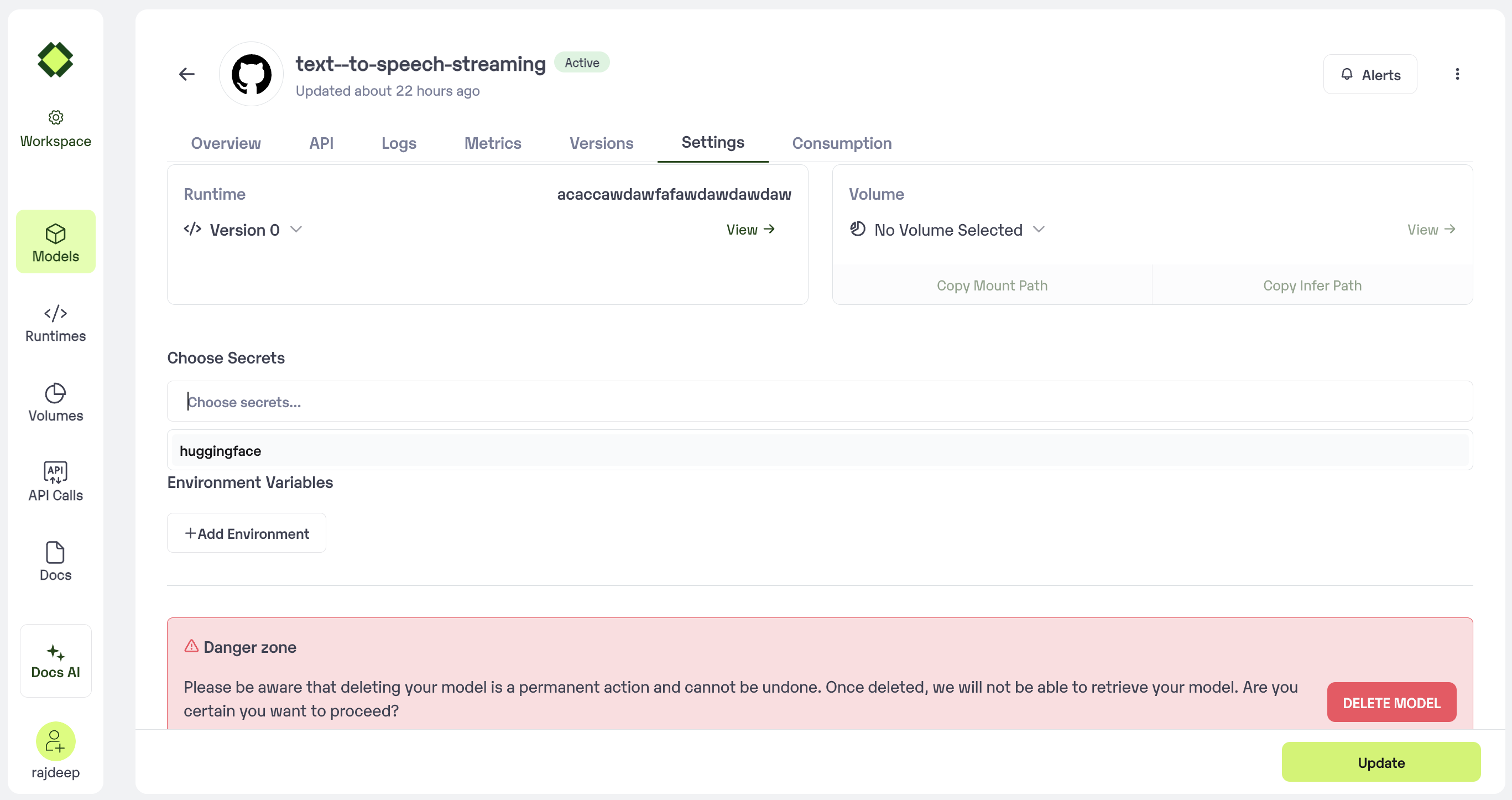- Centralized Storage: Secrets are stored in a centralized location, making it easier to manage and audit access.
- Access Control: Fine-grained access controls allow only authorized applications, services, or users to retrieve certain secrets.
- Encryption: Secrets are encrypted at rest and in transit, ensuring that they cannot be easily intercepted or read by unauthorized entities.
- Rotation: Many Secrets Managers support or enforce the rotation of secrets, allowing credentials to be updated regularly without manual intervention.
How to access
Navigate to profile settings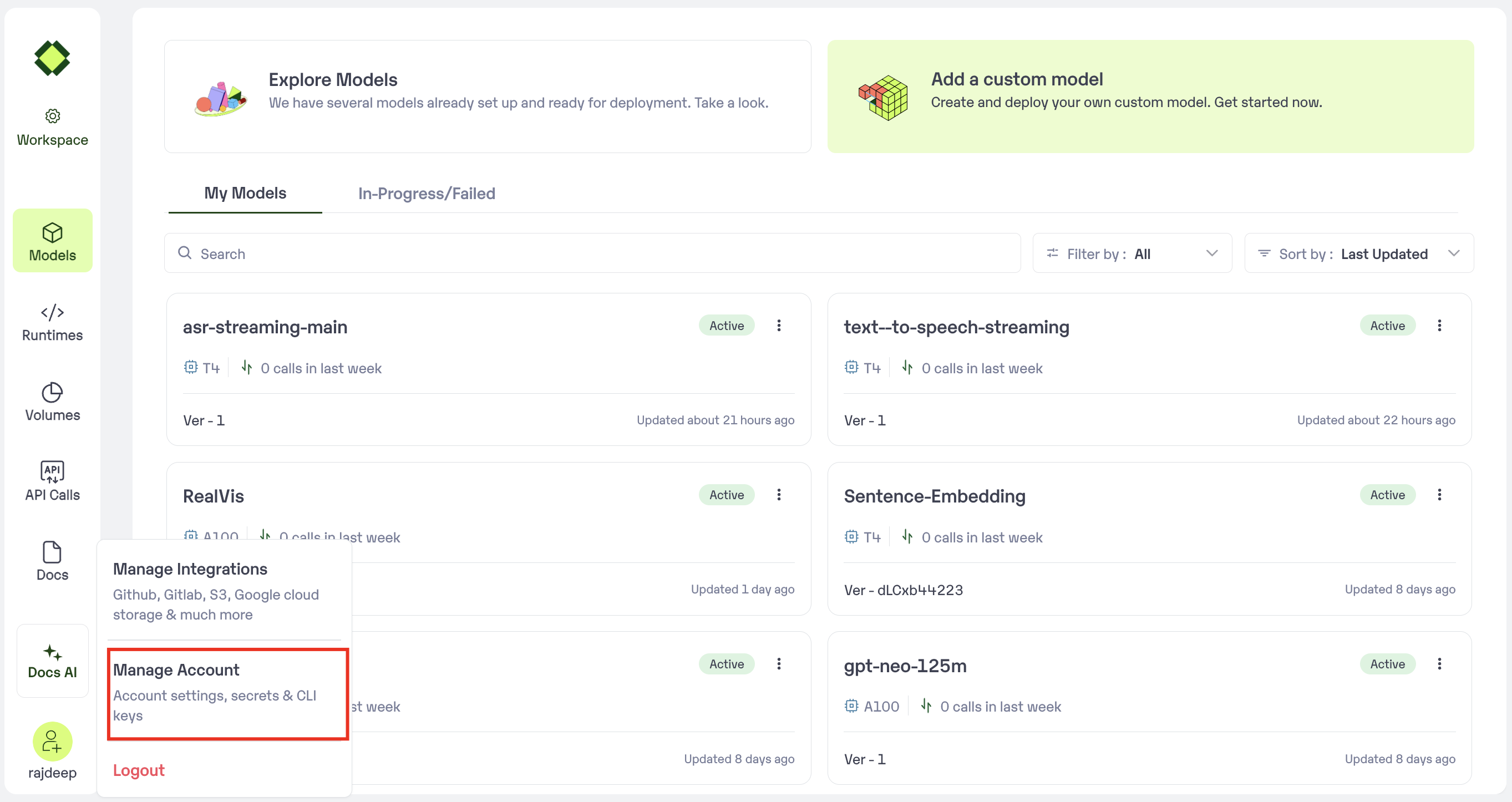
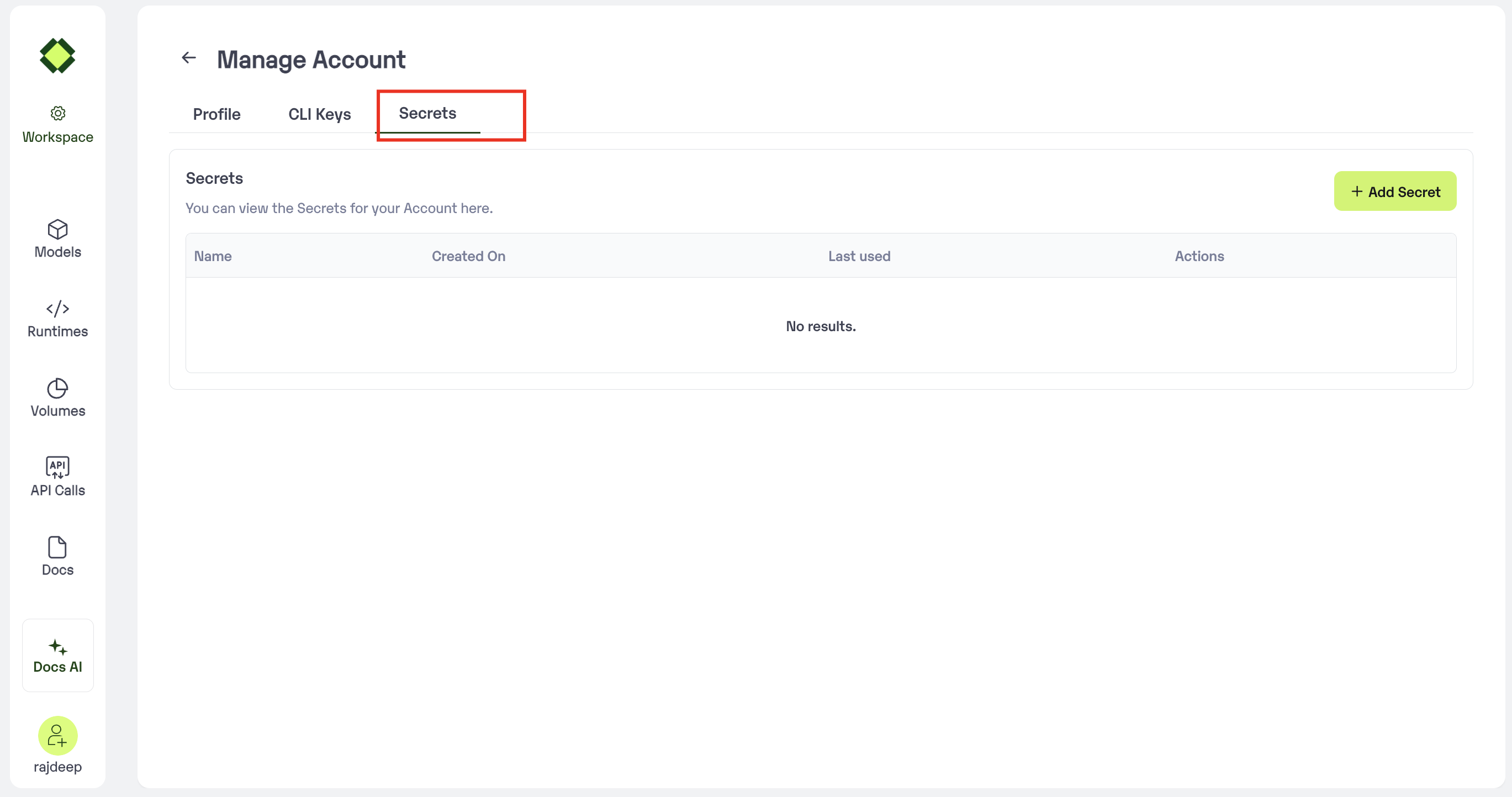
Create a secret
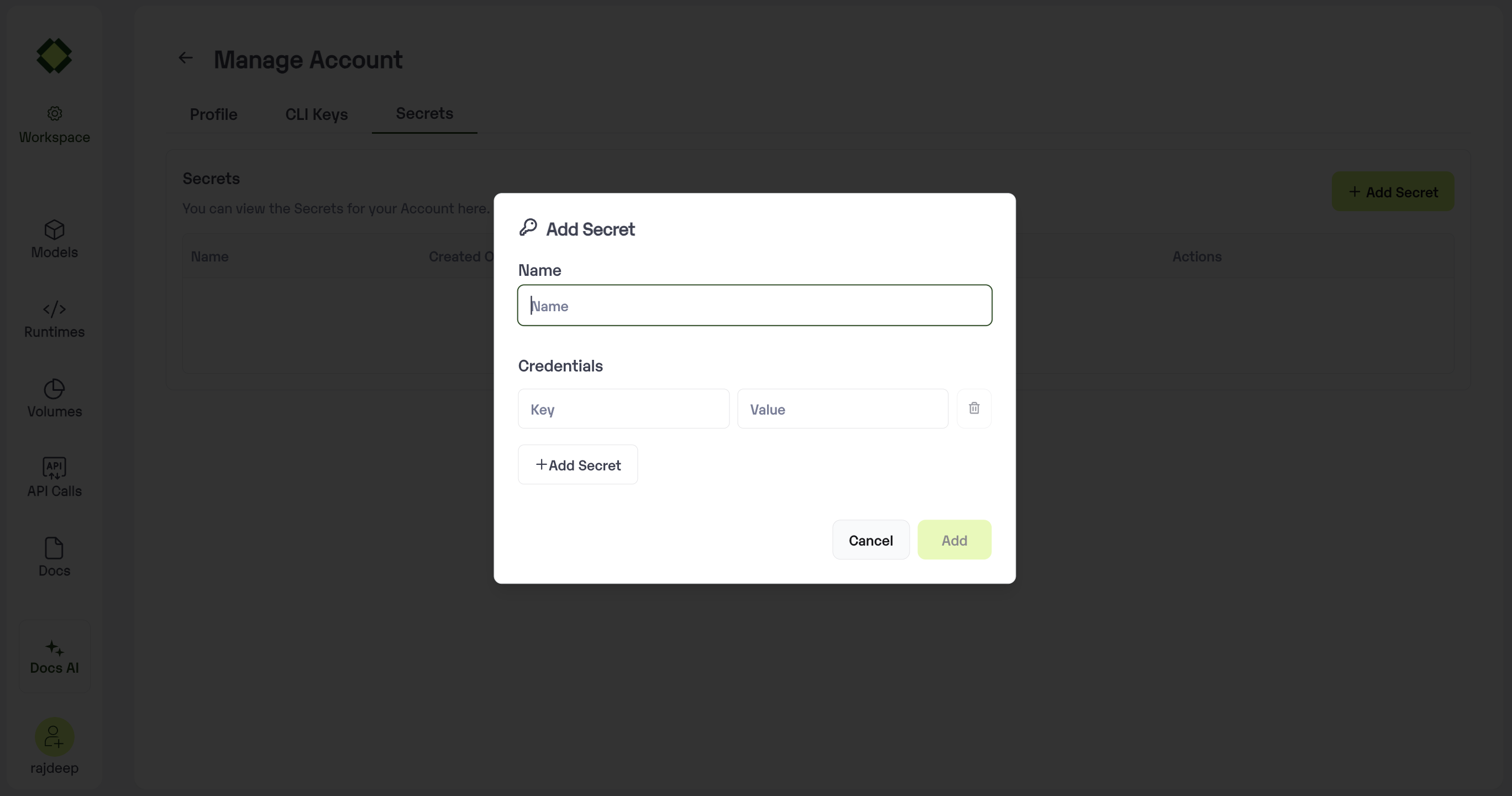
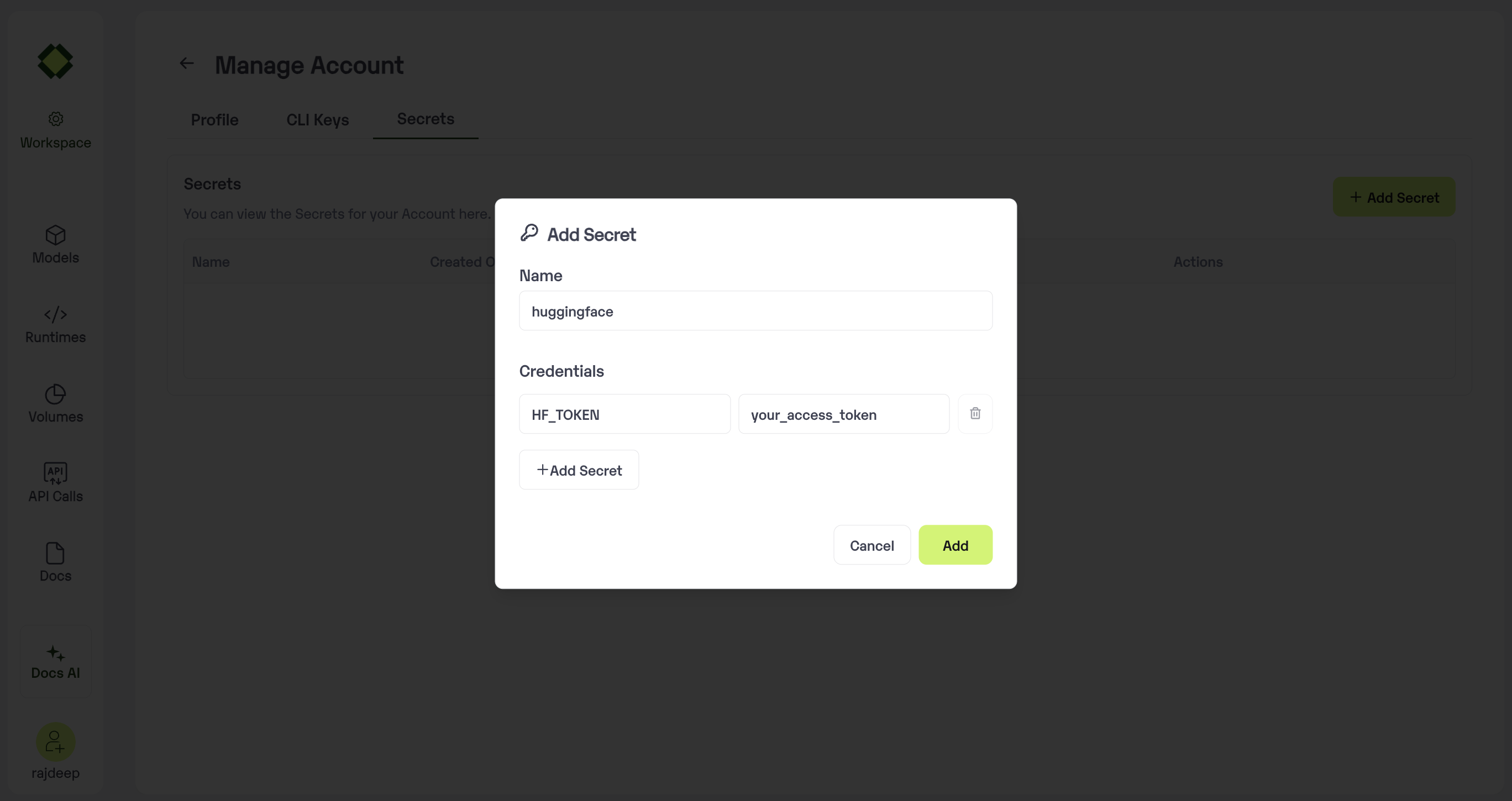
Using Secrets in Model Import
Available in Step 4 of the Advanced Configuration, where all secrets can be viewed and selected.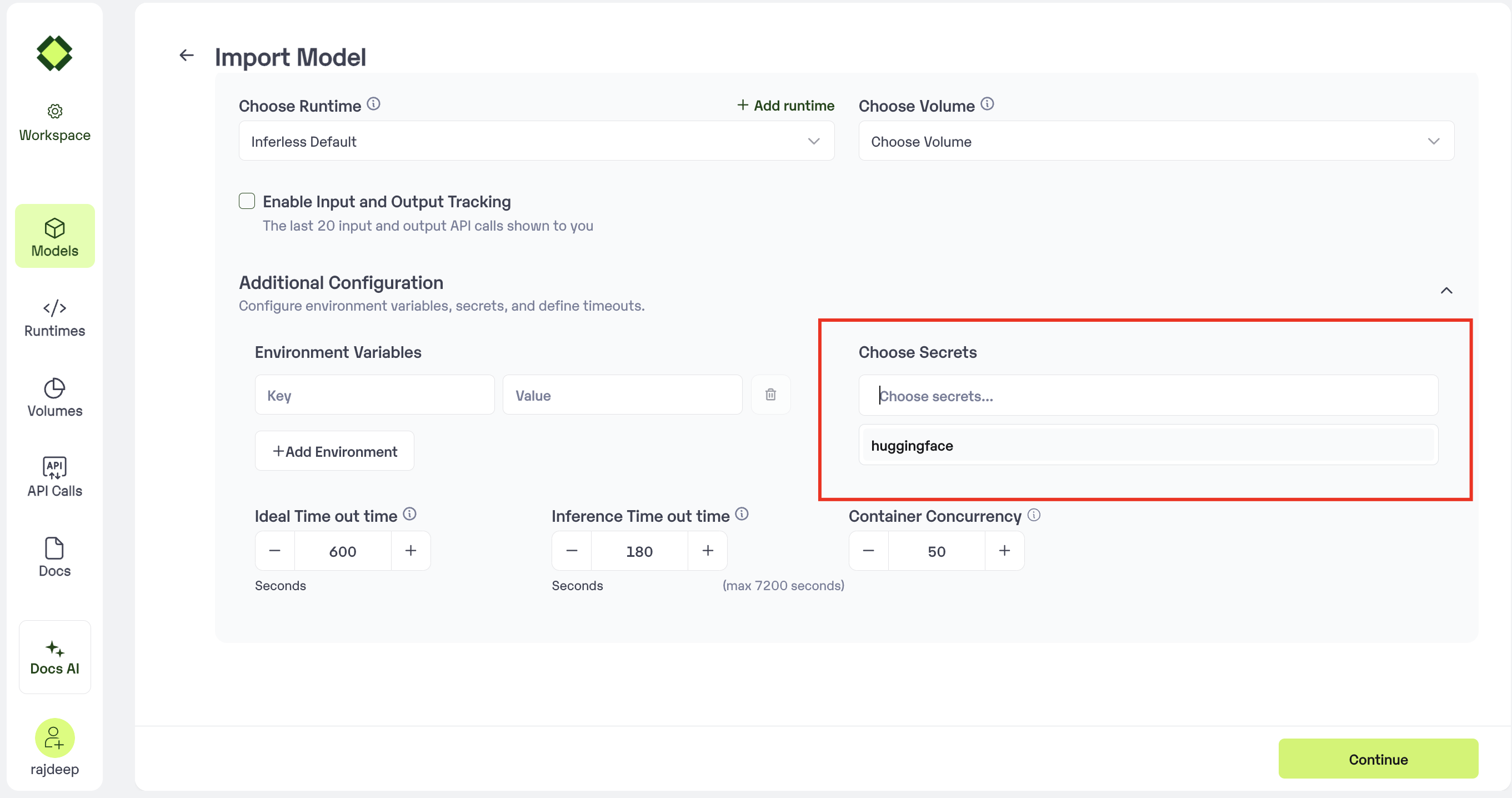
Updating Secrets in Model Setting
Post model import, credentials can be added or removed via the Environment Tab in Model Settings