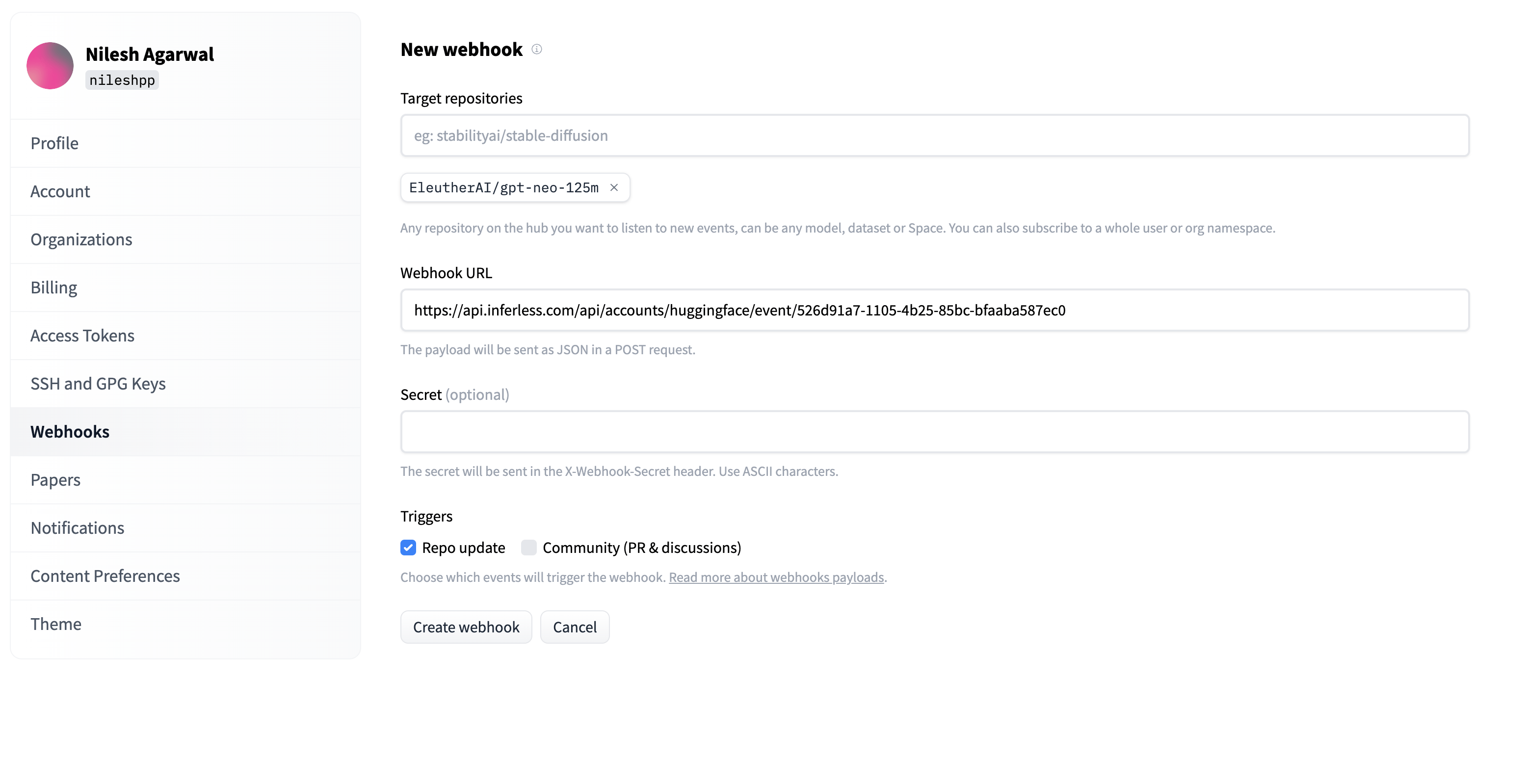- Automatic Build from Git Based Deployments
Example of Automatic Build from Hugging Face
Step 1: Find the webhook URL for the model
Steps to enable Webhook in Hugging Face /Docker/S3
Below are the steps that are to be followed to enable a Webhook:- Log into your Hugging Face account which contains the model that you wish to load.
-
Go to
Settings->Webhooks. -
Click
"add a new Webhook". -
Choose the
target repository, which is your model. -
Add the
API URL, which can be copied from your model Page- In case you are doing this during onboarding, the API URL would be displayed during the model import
- View the screenshot below:
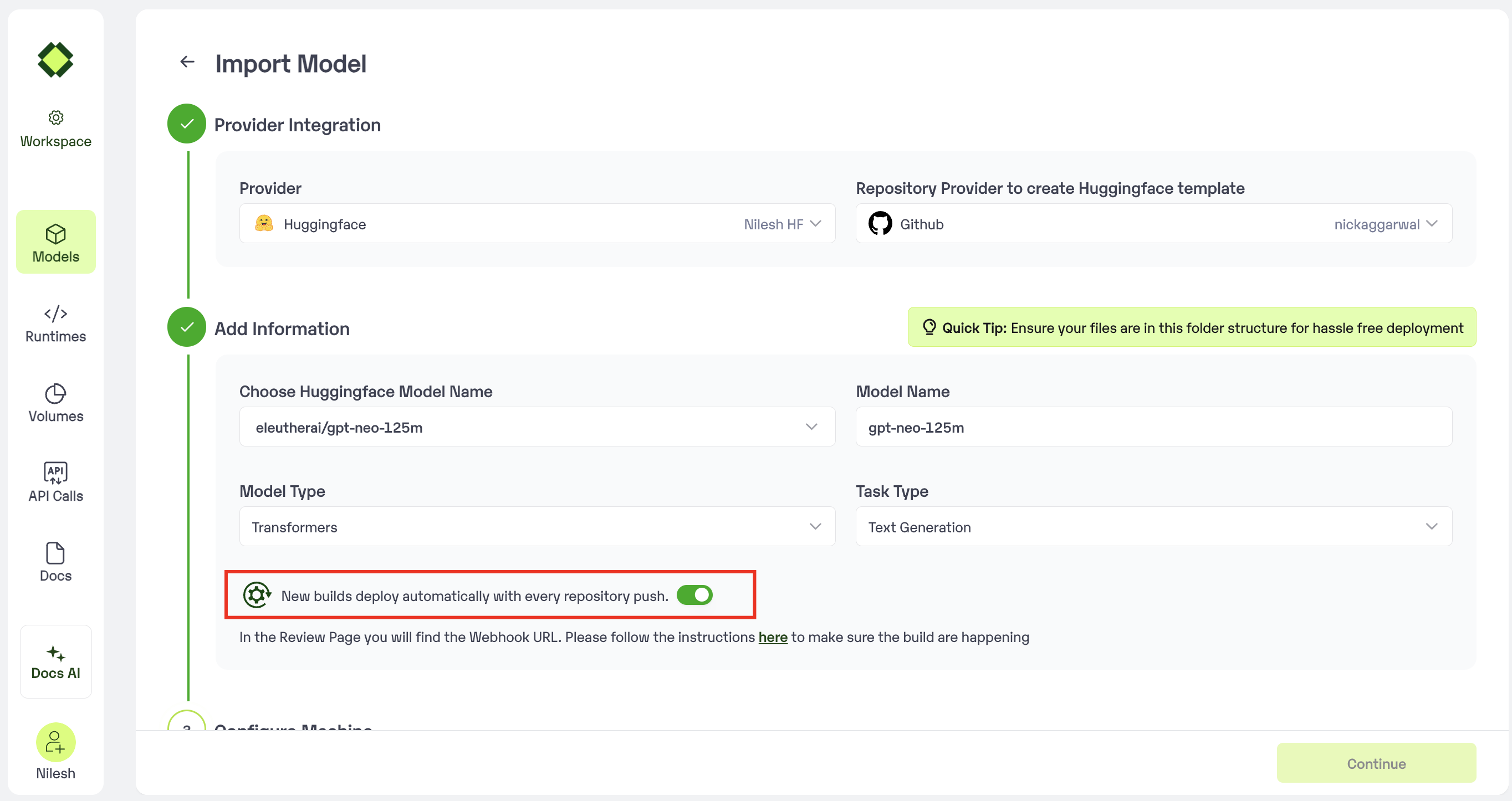
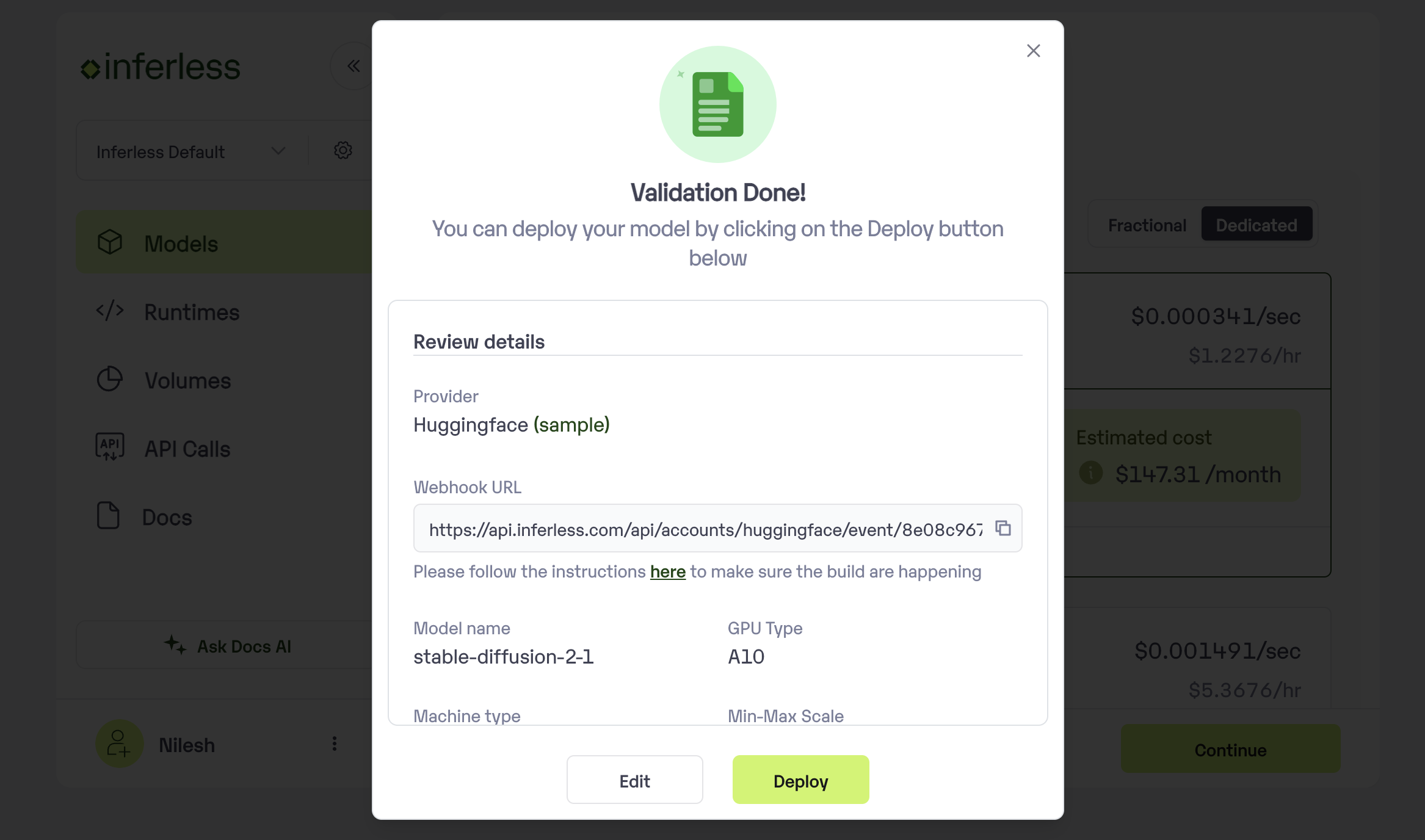
- In case you are doing this post-model import, you can view this under
Model page -> Versions
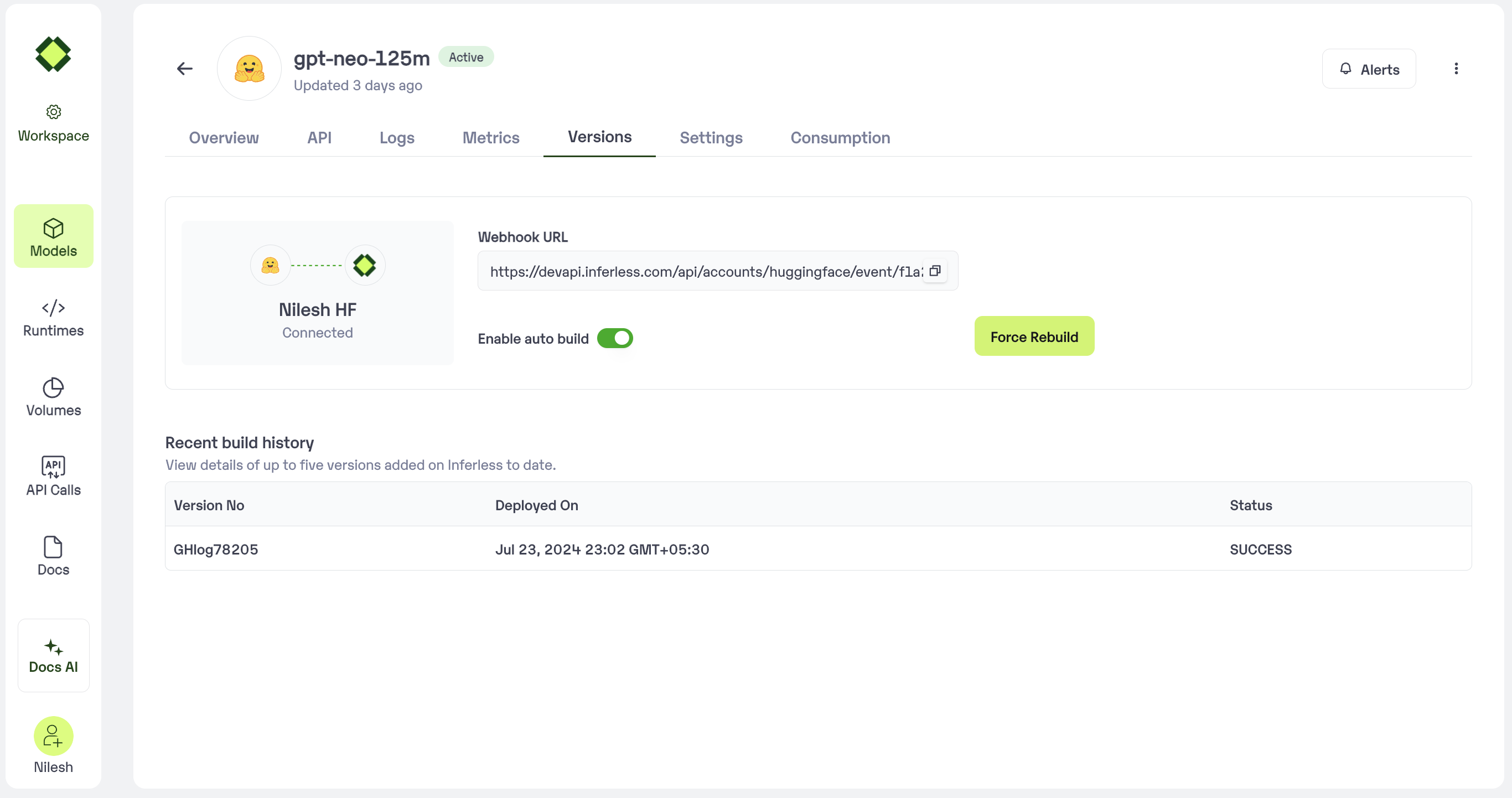
-
Enable the
Repo Updateoption undertriggers. Click “Create Webhook” to complete the process. - View the screenshot below for a sample completed “New Webhook” Page.