How to view build logs?
Pre Deployment: While Importing a ModelGo to Workspace -> In Progress/Failed -> Choose Model
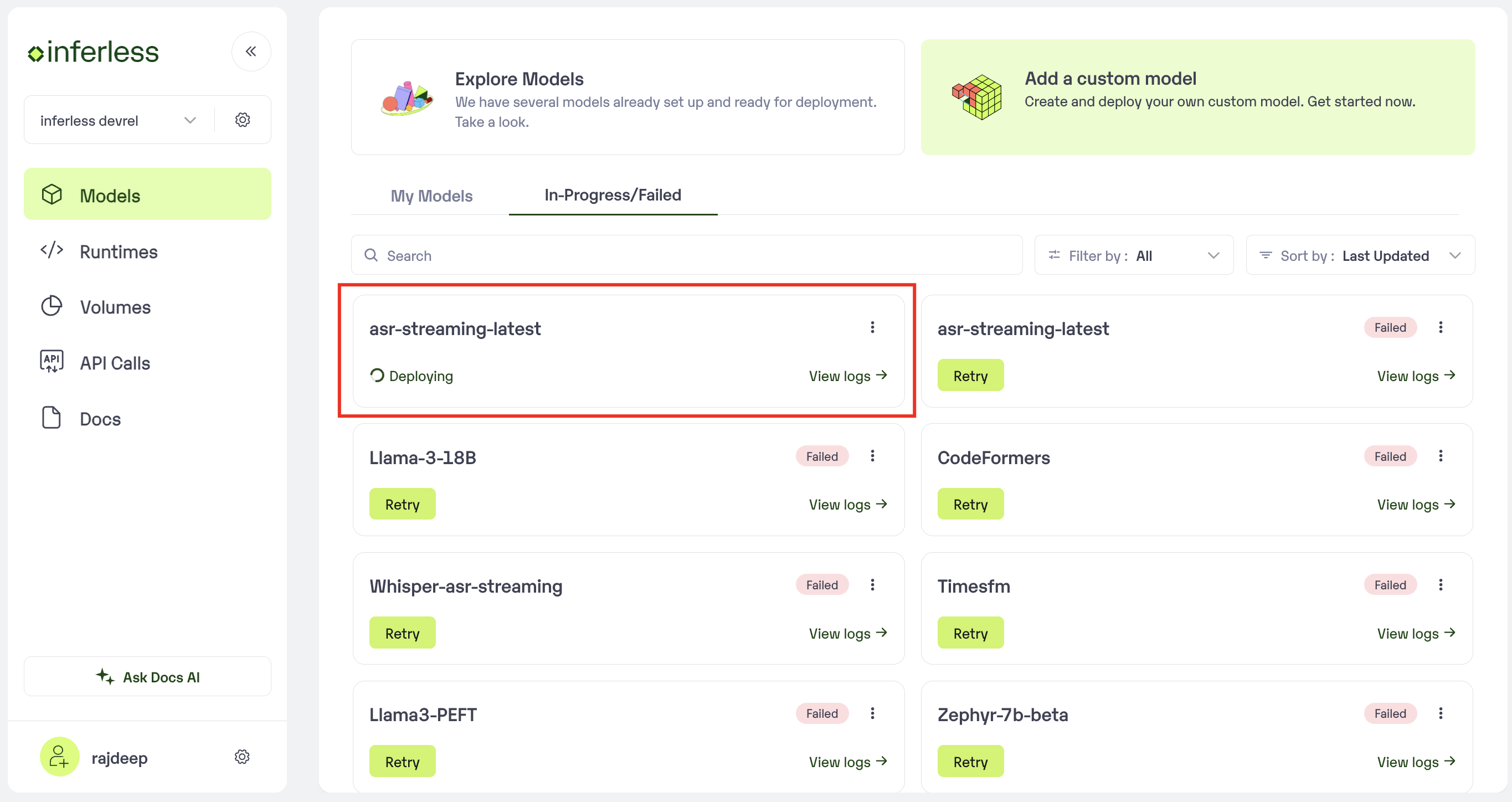
- A Pop-Up will open with the logs that are being generated.
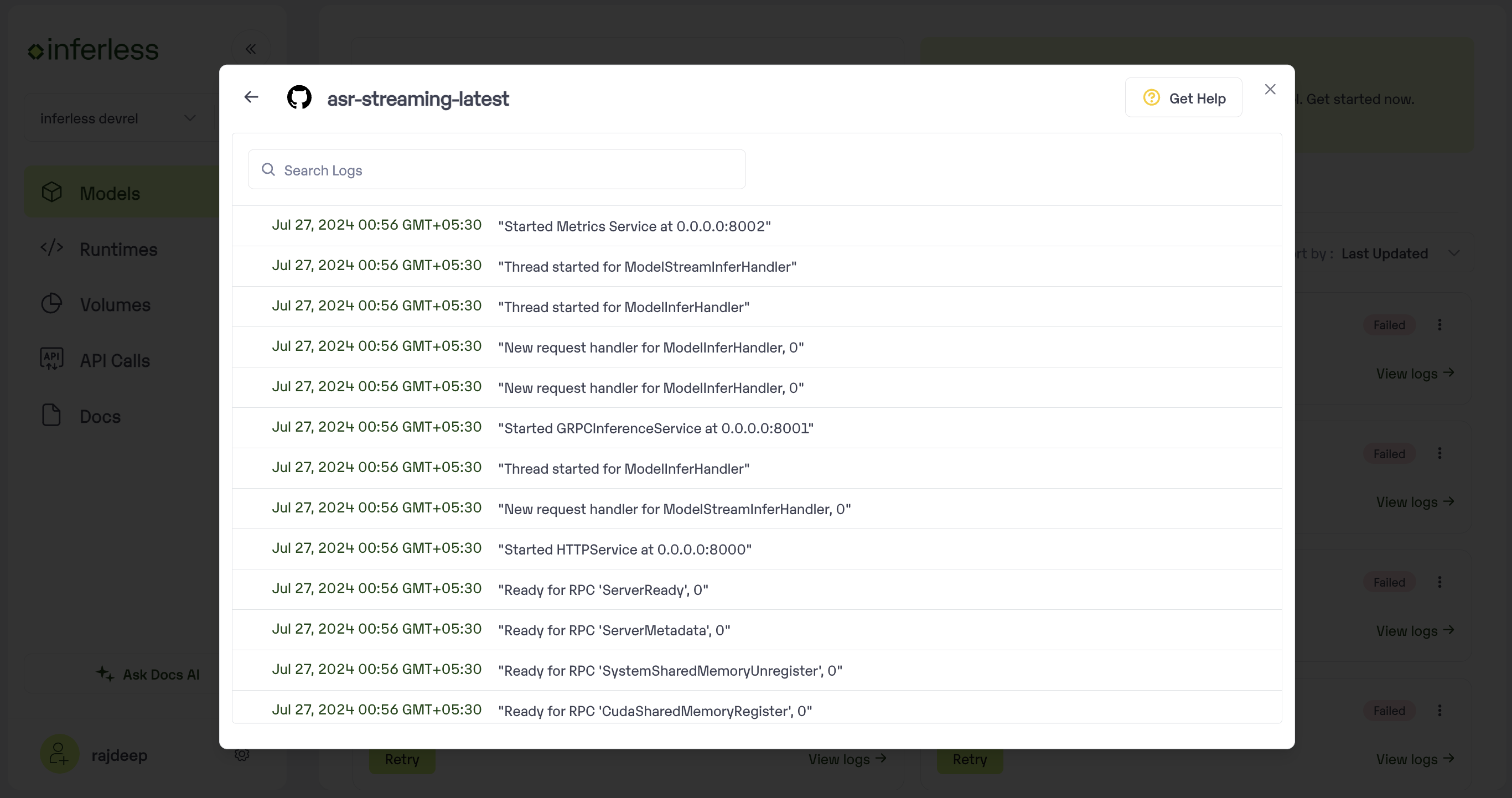
- You can search and debug as per your requirement.The logs will also be available for models that have failed under the same section. You can debug the same.
- Go to your
workspace space -> "My Models" -> Logs -> Build Logs
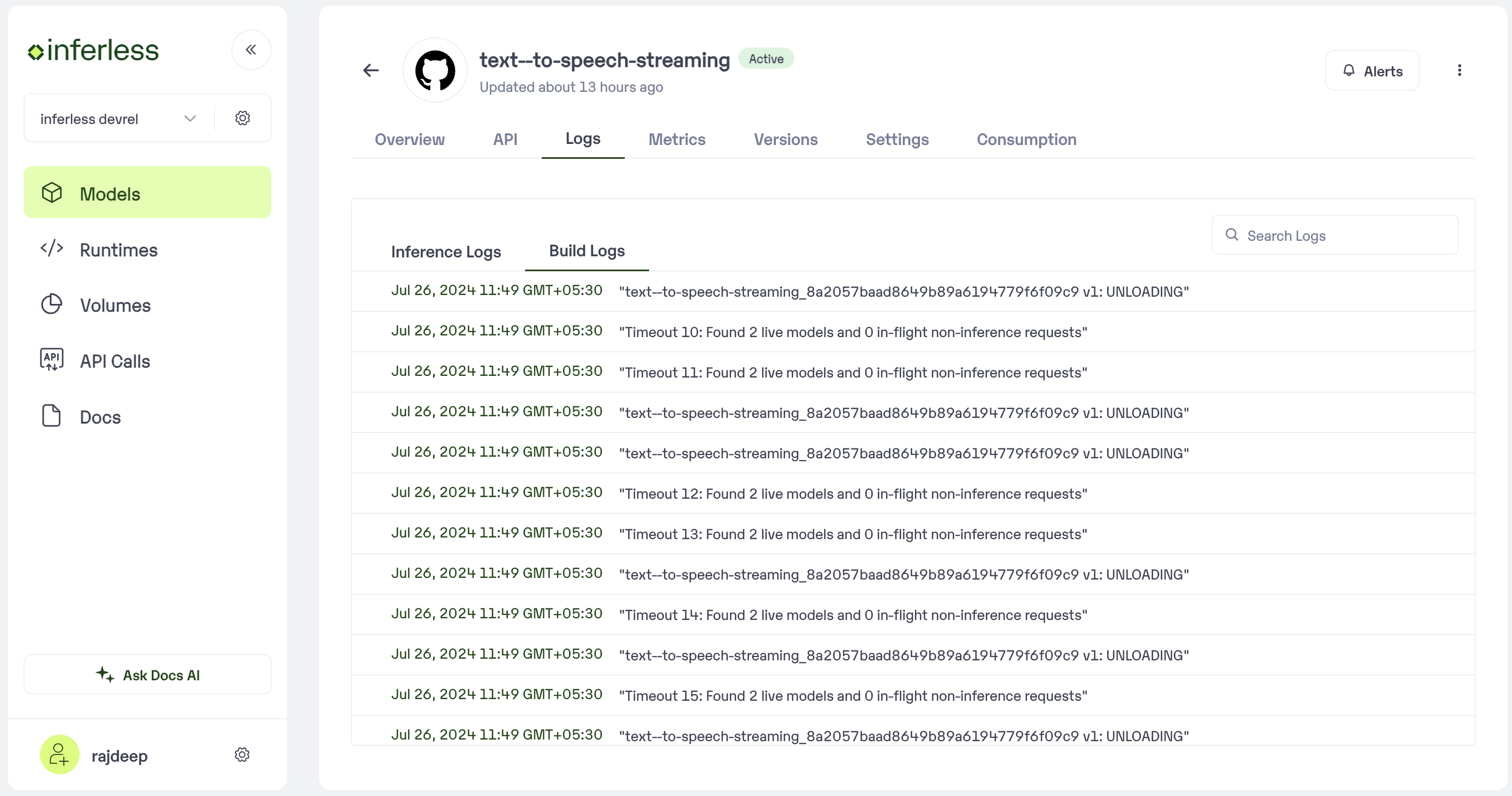
- You can now view the build logs that are generated. The logs would be available only for the last build (Success or failure).