Key Components of the Application
We’ll build this application using the following components:-
Text Generation Model:
We’ll leverage the Mistral-Small-24B-Instruct-2501 model using vLLM to generate accurate, insightful summaries of Product Hunt threads efficiently. -
Web Scraper:
We’ll use BeautifulSoup4 to reliably scrape and extract relevant data, including user comments from Product Hunt discussion threads.
Crafting Your Application
Here’s a clearer approach to building your Product Hunt thread summarizer:-
Discussion Thread URL Input:
Prompt the user to provide the Product Hunt discussion link they want to summarize. -
Data Retrieval and Preprocessing:
Use the web scraper to fetch the discussion content from the given URL. Then, parse, clean, and organize the text to prepare it for summary. -
Summary Generation:
Use the LLM to process the extracted content and produce a cohesive, concise summary in the desired format, ensuring key details and insights are highlighted.
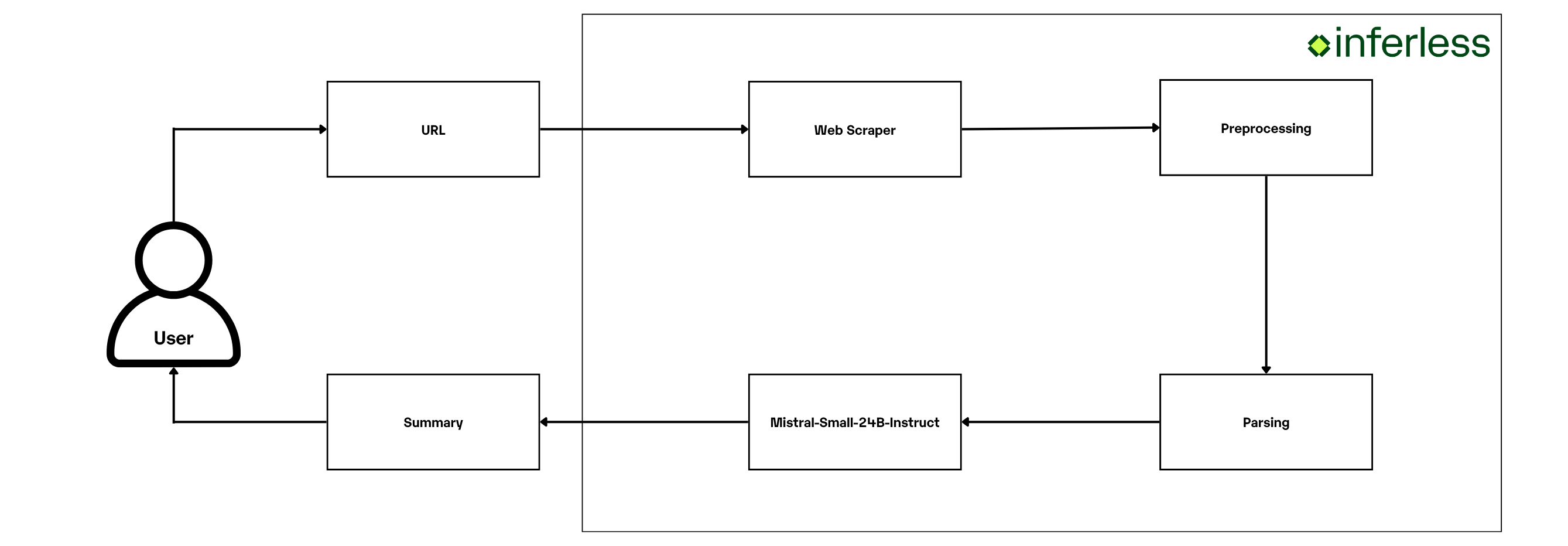
Core Development Steps
Text Extraction and Preprocessing
- Objective: Retrieve and structure the raw text from a Product Hunt discussion URL by removing unnecessary elements and splitting the content into organized segments. This lays the groundwork for generating meaningful summaries.
- Action:
- Create a
WebScraperclass to fetch the discussion thread HTML from the provided URL and convert it into text using BeautifulSoup. - Clean and preprocess the text filtering out unrelated lines.
- Organize the processed text into a structured, ready to be passed on for summary generation.
- Create a
Generating Concise Summary
- Objective: Transform the parsed discussion text into a concise, well-structured summary. This summary should capture key insights while adhering to a specific format, ensuring users can quickly grasp the most important information from the thread.
- Action:
- Initialize the Mistral-Small-24B-Instruct model and specify the system and user prompts with required formatting rules.
- Pass this prompt to the LLM and obtain the formatted summary.
Setting up the Environment
Dependencies:- Objective: Ensure all necessary libraries are installed.
- Action: Run the command below to install dependencies:
Deploying Your Model with Inferless CLI
Inferless allows you to deploy your model using Inferless-CLI. Follow the steps to deploy using Inferless CLI.Clone the repository of the model
Let’s begin by cloning the model repository:Deploy the Model
To deploy the model using Inferless CLI, execute the following command:--gpu A100: Specifies the GPU type for deployment. Available options includeA10,A100, andT4.--runtime inferless-runtime-config.yaml: Defines the runtime configuration file. If not specified, the default Inferless runtime is used.
Demo of the Book Audio Summary Generator.
Alternative Deployment Method
Inferless also supports a user-friendly UI for model deployment, catering to users at all skill levels. Refer to Inferless’s documentation for guidance on UI-based deployment.Choosing Inferless for Deployment
Deploying your Product Hunt Thread Summarizer application with Inferless offers compelling advantages, making your development journey smoother and more cost-effective. Here’s why Inferless is the go-to choice:- Ease of Use: Forget the complexities of infrastructure management. With Inferless, you simply bring your model, and within minutes, you have a working endpoint. Deployment is hassle-free, without the need for in-depth knowledge of scaling or infrastructure maintenance.
- Cold-start Times: Inferless’s unique load balancing ensures faster cold-starts.
- Cost Efficiency: Inferless optimizes resource utilization, translating to lower operational costs. Here’s a simplified cost comparison:
Scenario
You are looking to deploy a Product Hunt Thread Summarizer application for processing 100 queries.Parameters:
- Total number of queries: 100 daily.
- Inference Time: All models are hypothetically deployed on A100 80GB, taking 15.82 seconds to process a request and a cold start overhead of 50.47 seconds.
- Scale Down Timeout: Uniformly 60 seconds across all platforms, except Hugging Face, which requires a minimum of 15 minutes. This is assumed to happen 100 times a day.
- Inference Duration:
Processing 100 queries and each takes 15.82 seconds
Total: 100 x 15.82 = 1582 seconds (or approximately 0.44 hours) - Idle Timeout Duration:
Post-processing idle time before scaling down: (60 seconds - 15.82 seconds) x 100 = 4418 seconds (or 1.22 hours approximately) - Cold Start Overhead:
Total: 100 x 50.47 = 5047 seconds (or 1.40 hours approximately)
Total Billable Hours with Inferless: 3.06 hours
| Scenario | On-Demand Cost | Serverless Cost |
|---|---|---|
| 100 requests/day | $28.8 (24 hours billed at $1.22/hour) | $3.73 (3.06 hours billed at $1.22/hour) |
Please note that we have utilized the A100(80 GB) GPU for model benchmarking purposes, while for pricing comparison, we referenced the A10G GPU price from both platforms. This is due to the unavailability of the A100 GPU in SageMaker. Also, the above analysis is based on a smaller-scale scenario for demonstration purposes. Should the scale increase tenfold, traditional cloud services might require maintaining 2-4 GPUs constantly active to manage peak loads efficiently. In contrast, Inferless, with its dynamic scaling capabilities, adeptly adjusts to fluctuating demand without the need for continuously running hardware.